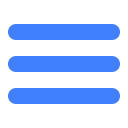Outline
In accordance with the relevant provisions of "Interim Measures for Management of Online Games" issued by the Chinese Ministry of Culture, online game users need to use a valid identity document to make real name registration before they can login any game. In order to reduce the burden of game developers, we have customized the real-name authentication UI and the entire interfaces for games. Through the module, you only need to spend a few minutes to complete the real-name authentication function:
1 Mode 1 (MSDK custom UI):
Use our custom UI to complete the real-name authentication
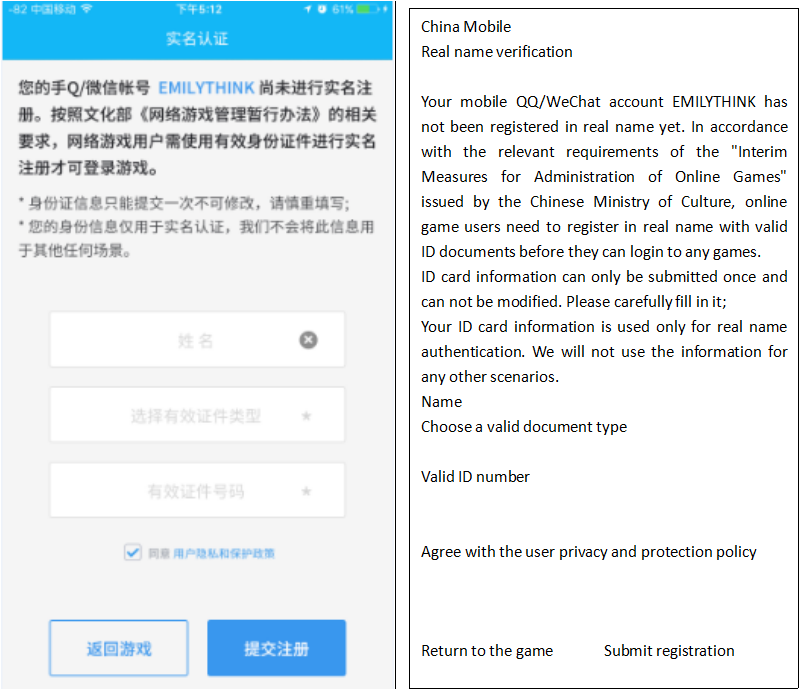
Because the real-name registration process can interrupt the login process, if the game needs to handle the timeout in the msdk login, please stop handling msdk login timeout when receiving eFlag_Need_Realname_Auth flag in the login callback OnLoginNotify.
Access Guide
1 Preconditions
If you use the real-name system function, you must first access msdk2.14.2 and higher versions
2 Access configuration
Note: this configuration only supports the previous version of MSDK 3.2.14a. Starting from version 3.2.14a, the real name is connected to the central control, which is processed by the central control side. Central control details consulting interface person: cc_helper
1)Mode 1(MSDK custom UI):
- Add the configuration UI to the project's AndroidManifest.xml
<activity
android:name="com.tencent.msdk.NameAuthActivity"
android:configChanges="orientation|screenSize|keyboardHidden"
android:screenOrientation="sensor"
android:theme="@android:style/Theme.Translucent.NoTitleBar" />- Add MSDK_REAL_NAME_AUTH_SWITCH=0 or MSDK_REAL_NAME_AUTH_SWITCH=1 in the msdkconfig.ini configuration file under the project's assets file
Note: The difference between MSDK_REAL_NAME_AUTH_SWITCH=0 or =1
- MSDK_REAL_NAME_AUTH_SWITCH=0(without callback)
If the user's real-name registration succeeds or fails, there is no callback when the user returns to the game's login page, and the user needs to return to the game's login page to click "Login" again
- MSDK_REAL_NAME_AUTH_SWITCH=1 (with callback)
If the user's real-name registration succeeds or fails, the login success or failure result will be called back to the game via OnLoginNotify when the user clicks to enter the game or returns to the game's login page
3 Workflow of the real-name system
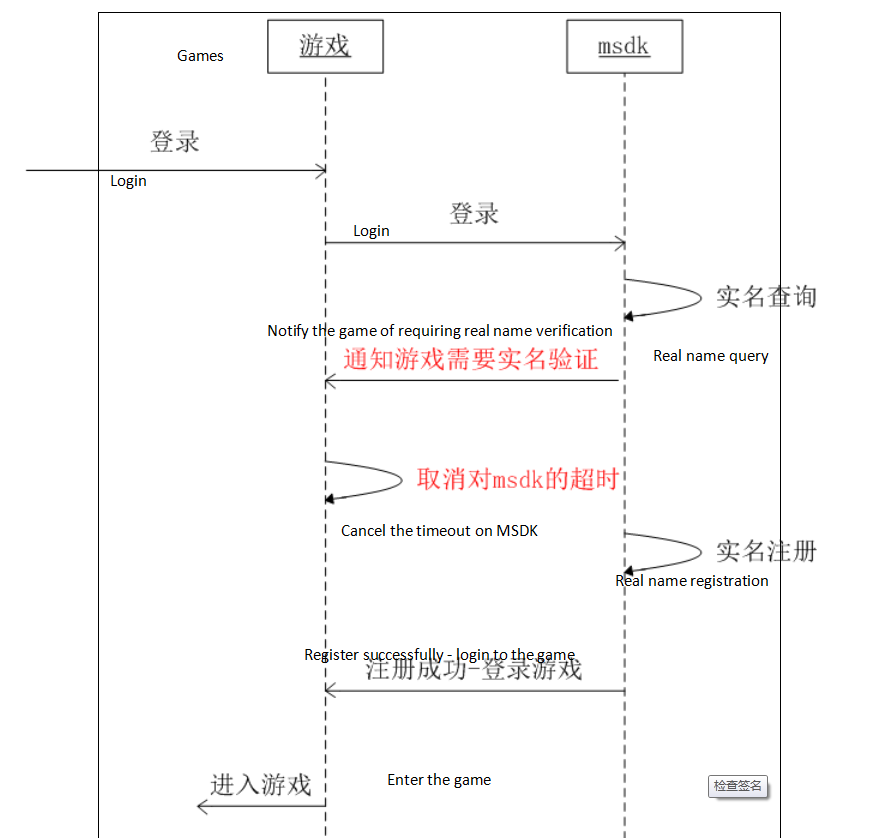
real name authentication
Mode 1(MSDK custom UI):
If the game selects Mode 1, it only needs to complete Mode 1 configuration according to Access Guide-> Access Configuration.
FAQ
1.In case that no real-name authentication UI pops up, please use tools to query whether the real-name authentication has been done.
Real-name query tool:
Verify real name via QQ: login via PC or mobile phone http://jkyx.qq.com/
Verify real name via WeChat: login via mobile phone http://nginx.msdk.qq.com/wxrealname
When developers now access the real-name authentication function, some will re-apply for a QQ number to test it but QQ number can't launch the real-name authentication page, because the re-applied number needs to fill in the phone number for verification. After verification, the new number and the phone number are bound. After the binding, the new number is by default thought to be the real name. At this time, if you take the test tool to check it, although the new number is displayed to be not real-name verified, it has in fact been real-name verified, so it can't launch the real-name authentication page but directly login the game successfully. It is recommended that developers should use numbers which are not bound with phone numbers or test numbers to verify the function.
2.Check whether the current environment is the test & joint debugging environment (need to be in the test & joint debugging environment).
The real-name system of the test joint environment is completely open. The formal environment is totally closed before October 1, 2016. For games which need to be tested in the formal environment before the date, please contact us to apply for early opening.
3.A real-name authenticated ID card can now bind 50 numbers at most
4.For the real-name verification, you can apply for a test number for verification. The application process is as follows: Contact Tencent's corresponding product manager in the test number application website